Access to Pelican Itäharju

1. Arrival
Welcome to Pelican Itäharju!
Our customer service is open on weekdays from 10 a.m. to 5 p.m. In our shop you can buy moving and packing supplies such as moving boxes, mattress covers, packing tapes, etc. Welcome to visit us!
Access to the storager is through a gate on the Teräskatu side.
When the gate is closed, you can open it by entering your personal 8-digit access code in the code reader on the left side of the gate. First enter *, followed by a series of numbers and finally # (e.g. *12341234#). The gate is also opened by the access code when exiting the store, the code reader is located in the corner of the store. The same access code will also allow you to enter the building through the lift gates. If you encounter problems outside opening hours, call the emergency number 020 491 2761.
2. Loading area/entrance
There are two loading areas, with “Lastaus” written above the lift doors and the lift doors are green in colour. The lift doors are opened with your personal code. The keypads are located next to the lift doors. You can drive your car inside the loading area for loading and unloading.
From the gate, the first loading area can accommodate three cars at a time, while the smaller loading area at the back of the yard can accommodate one car at a time.
Parking in the loading area is only allowed during loading or unloading. When you are finished, please kindly move your car out to the parking spaces provided. Please also note that the lift doors will close automatically after approximately 30 seconds after opening the door. So pay attention to the movement of the door when you drive in or out of the loading area.


3. Opening hours and use of the keypad
You will have access to your storage space every day from 05.30 to 22.00 from the start date of your contract.
To access your storage, you will need your 8-digit access code, which you received by email. Access devices are located both at the entrance gate and at the loading area lift doors.
When entering the code into the reader, first press * (asterisk) + the 8-digit code + finally # (dash).
The instructions for using the device are also available next to it.
4. Trolleys in the loading area
In the loading area, you can borrow trolleys for transporting goods. The trolleys are not locked and we ask that you return them to their place after use. Carts may not be left in your own storage or borrowed to take with you.

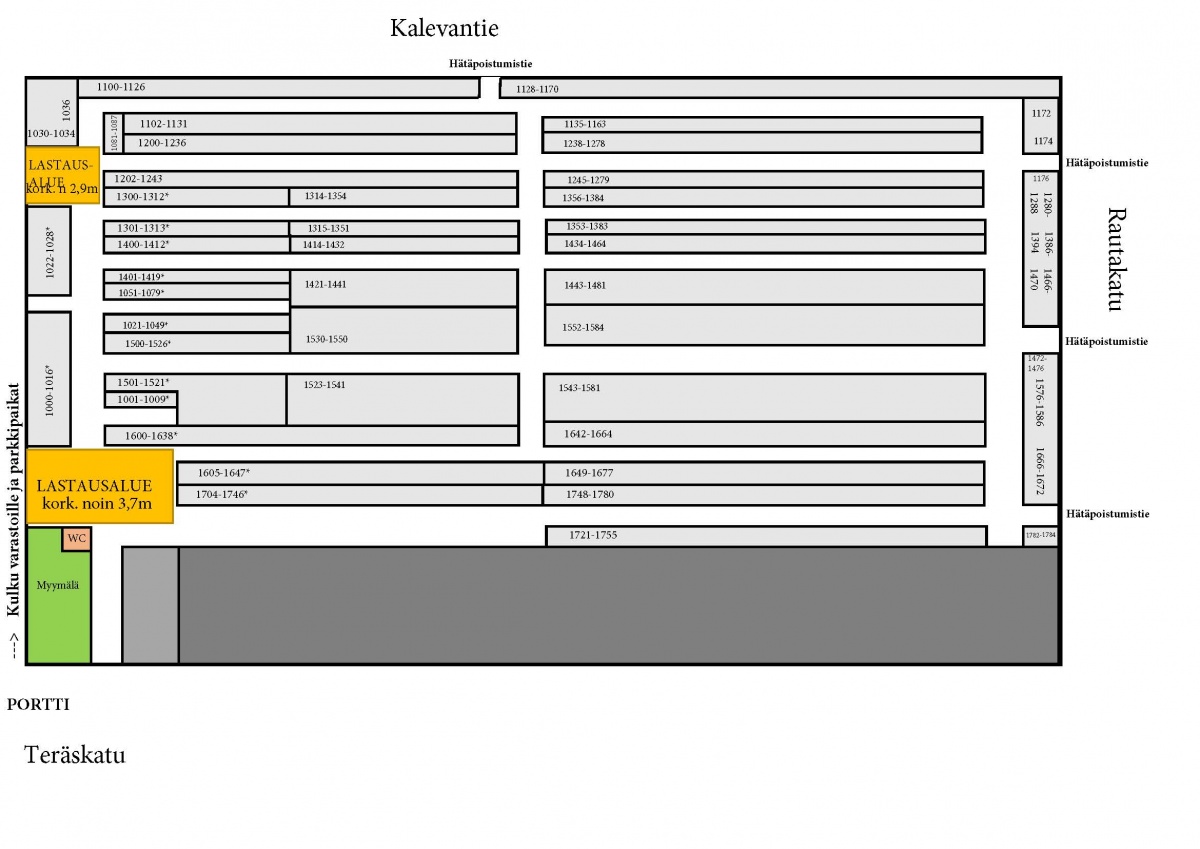
5. How to find your storage space
When you arrive at the loading area, you will see numbered corridors. The corridors run straight ahead as seen from the loading areas and are divided into hudreds (eg. 1400, 1500, 1600). There is access to all units from both loading areas. Follow the number signs to find your storage.
For example, if your storage number is 1564 and you enter through the first loading door from the gate, go left from the loading door and look for the hallway with the number 1500 and your storage along it.
6. Use of storage space
Once you have found to your storage, please check once again that you are using the right space. The unit number is outside the door.
Use of the green storage door:
Open the door by pulling the latch open.
On the floor of the unit there is a safety-approved cylinder lock with keys. Note. Pelican has no spare keys to your lock.
If you wish, you can pick up a keytag from our shop free of charge, so you don't have to enter a long code when you pass through a gate or lift door. Our shop is open on weekdays from 10-17.
The space is now ready for use.
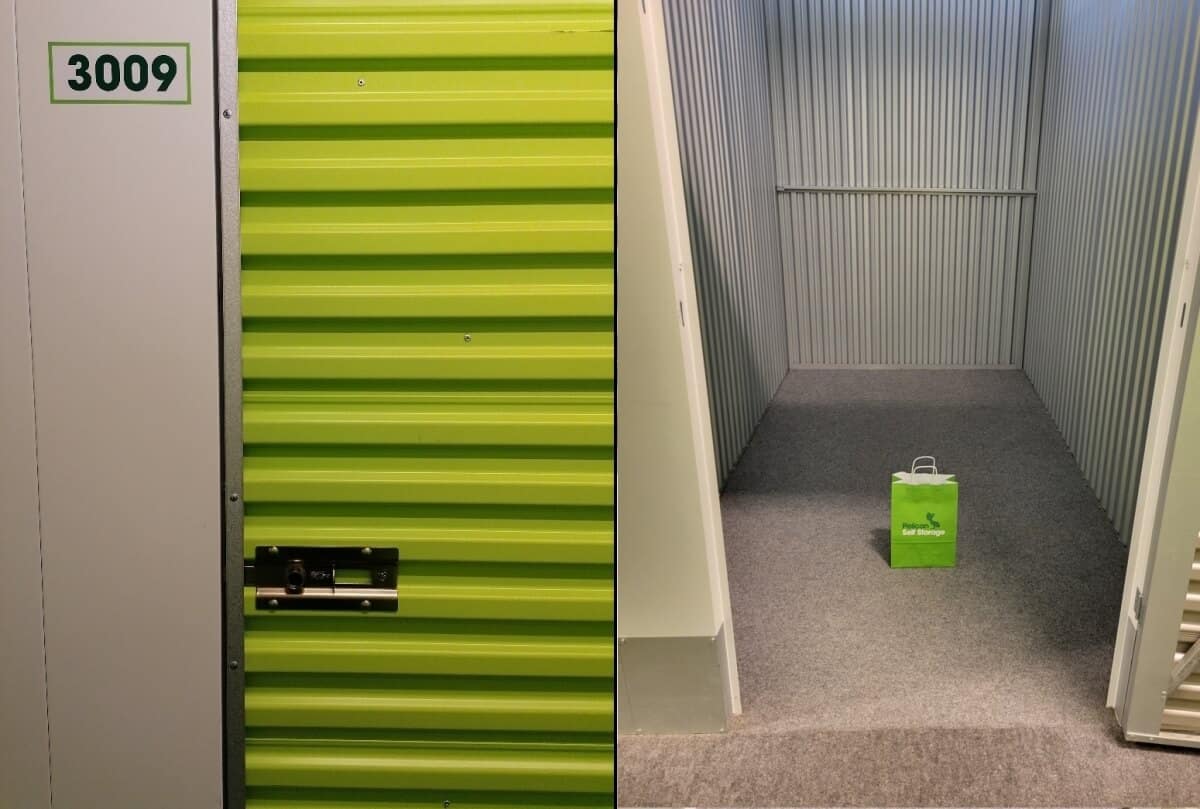

7. How to open and lock the storage door
To close the door:
Push the door closed, and slide the metal latch into place so that the door locks. (For lift-up doors, pull the door down and make sure the door is fully down to get the latch in place.)
Make sure the cylinder lock tab is aligned with the lock. (See picture 2: The dots are facing each other) Insert the lock into it's place and turn the key counterclockwise. Remove the key and the lock should stay in place. Make sure the door does not open.
To open the door:
Turn the key to the right and pull the cylinder lock out of its slot. Slide the metal latch and you can now open the door.
Use of the white storage door:
Pull open the door and you'll find your lock and matching keys on the floor.
Place the lock on your door, remove the key and press until you hear a small click. Make sure the lock is properly closed by gently pulling down on the lock.
If you wish, you can pick up a keytag from our shop free of charge, so you don't have to enter a long code when you pass through a gate or lift door.
The space is now ready for use.
Pelican has no spare keys to your lock.
